CAREGIVERCAREERS TUTORIALS
Section 4: Create a Job Posting
Create a Job Posting
In this tutorial, we'll show you how to create your first job posting.
Step 1: From your My Dashboard or top navigation menu, click "Post a Job"
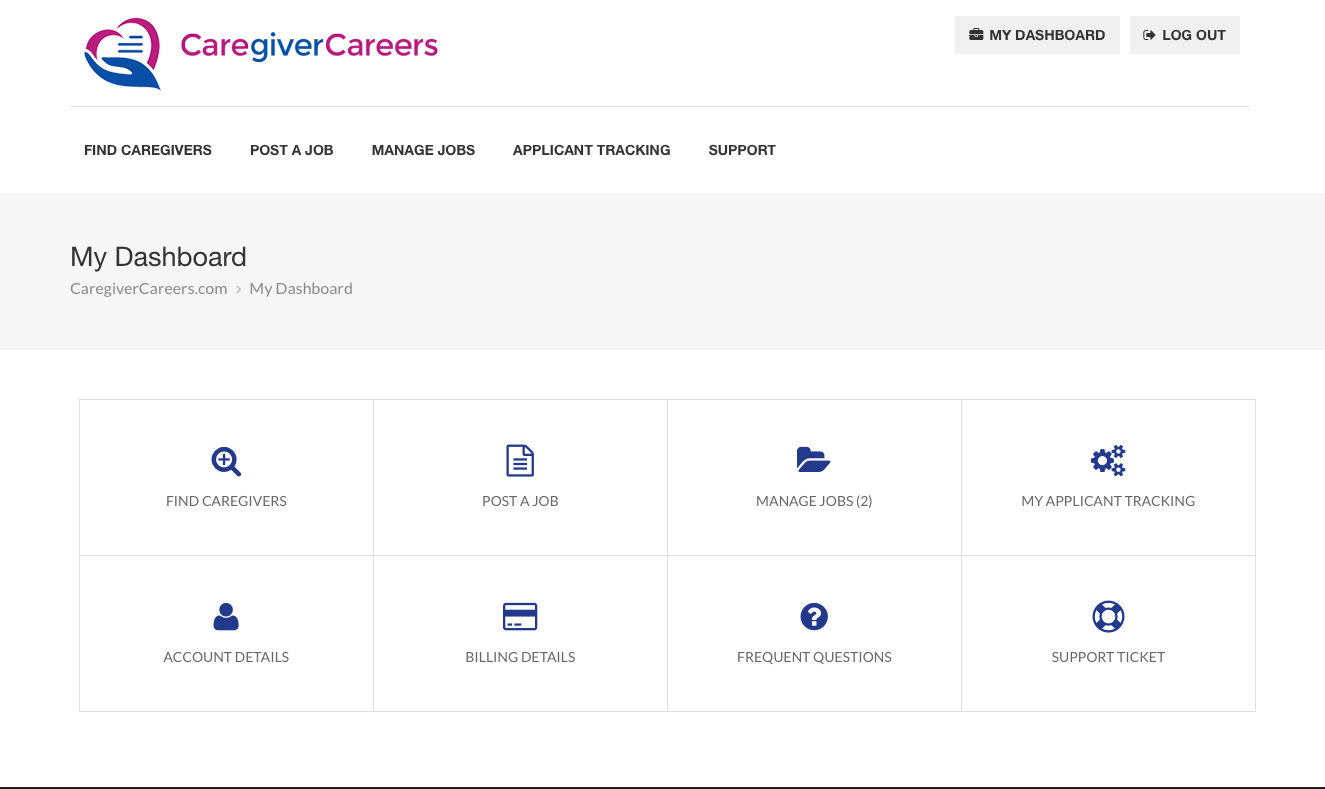
Step 2: Enter a job title (use keywords), zip code location, and job type for the position.
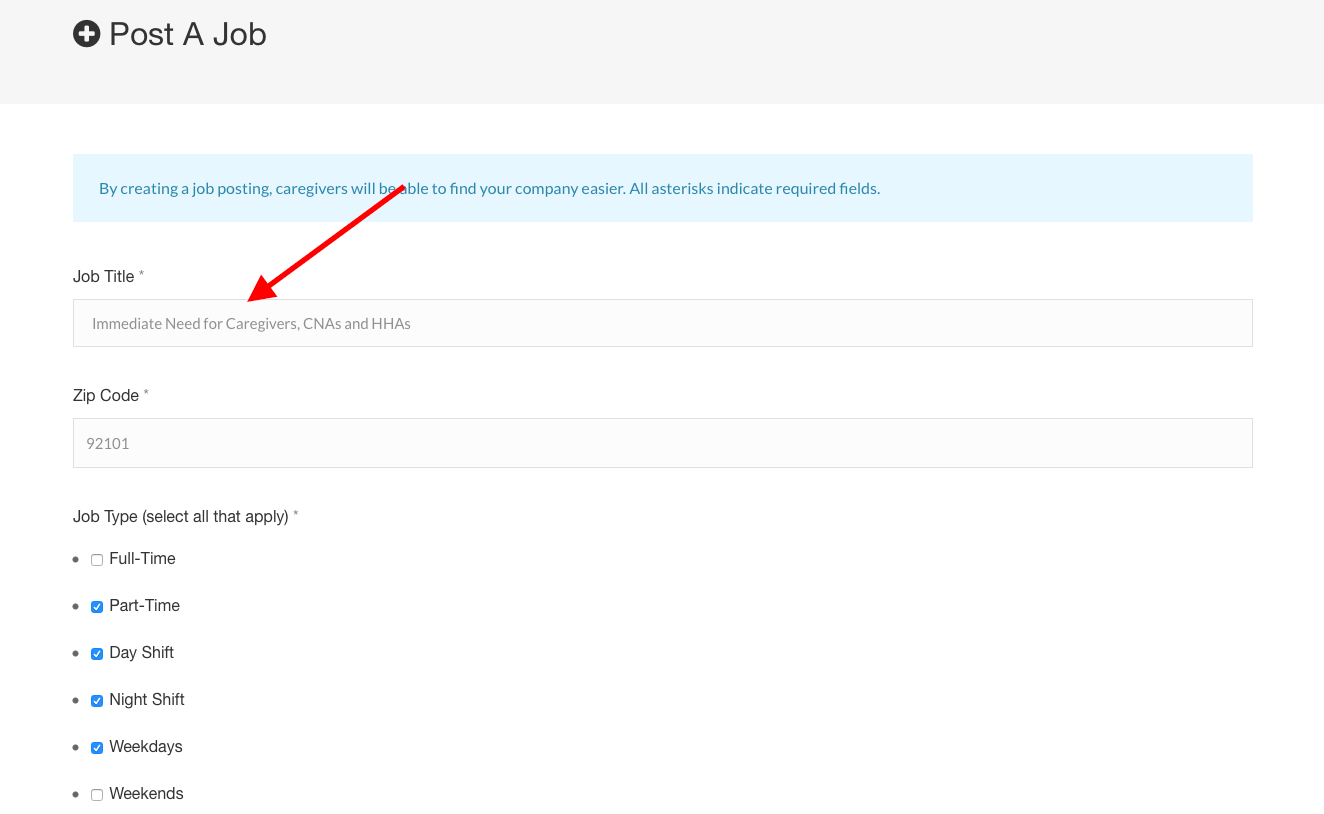
Step 3: Select job categories and include a keyword-based job description and requirement.
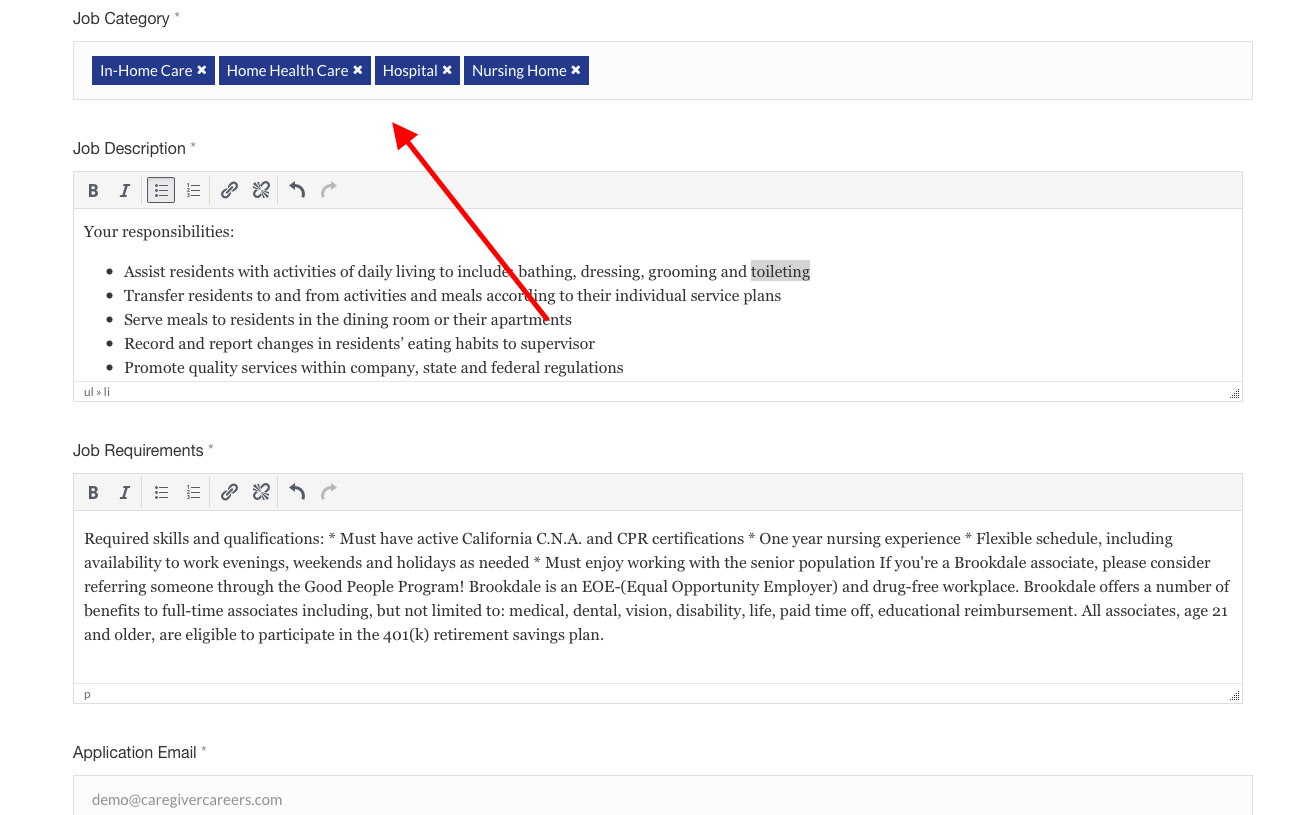
Step 4: Include hourly and live-in pay, if desired. Indicate email where applications should be sent.
(Note: "Application Email" and "Apply for Job Link" are not the same. While "Application Email" is usually set to the recruiter for the job posting, "Apply for Job Link" is used if you would like to redirect all caregiver applicants to a URL of your choice. Perhaps you have a 3rd party application tracking system you would like to use)
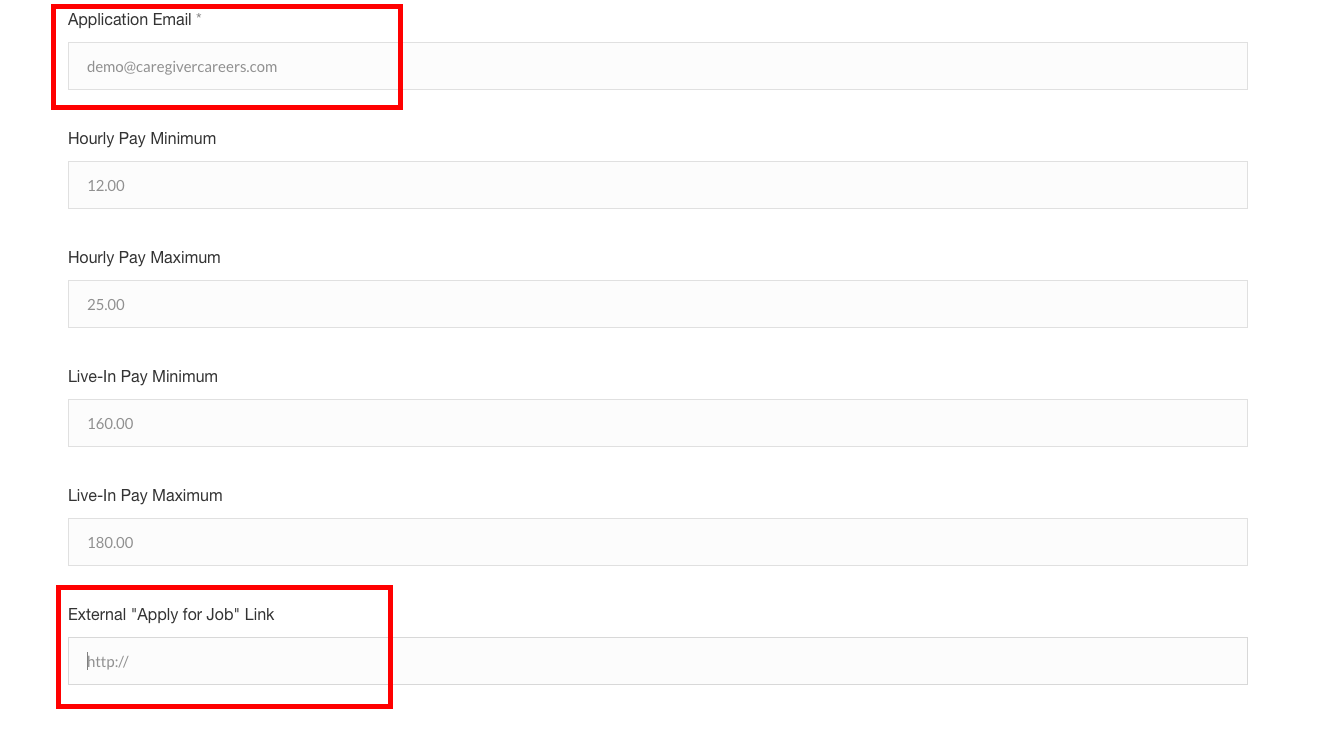
Step 5: Enter any company details you would like to include (e.g. website, video, logo).
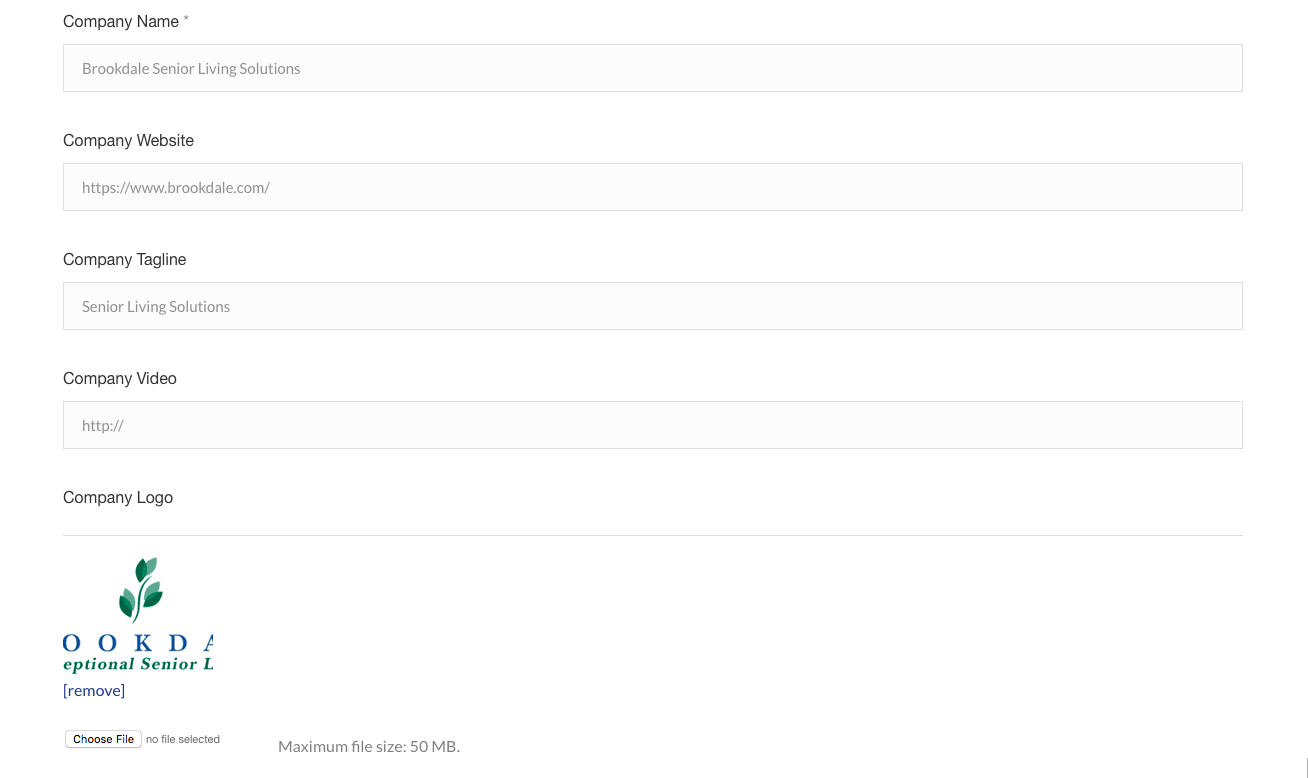
Step 6: Click Preview and you will be presented with your final job posting.
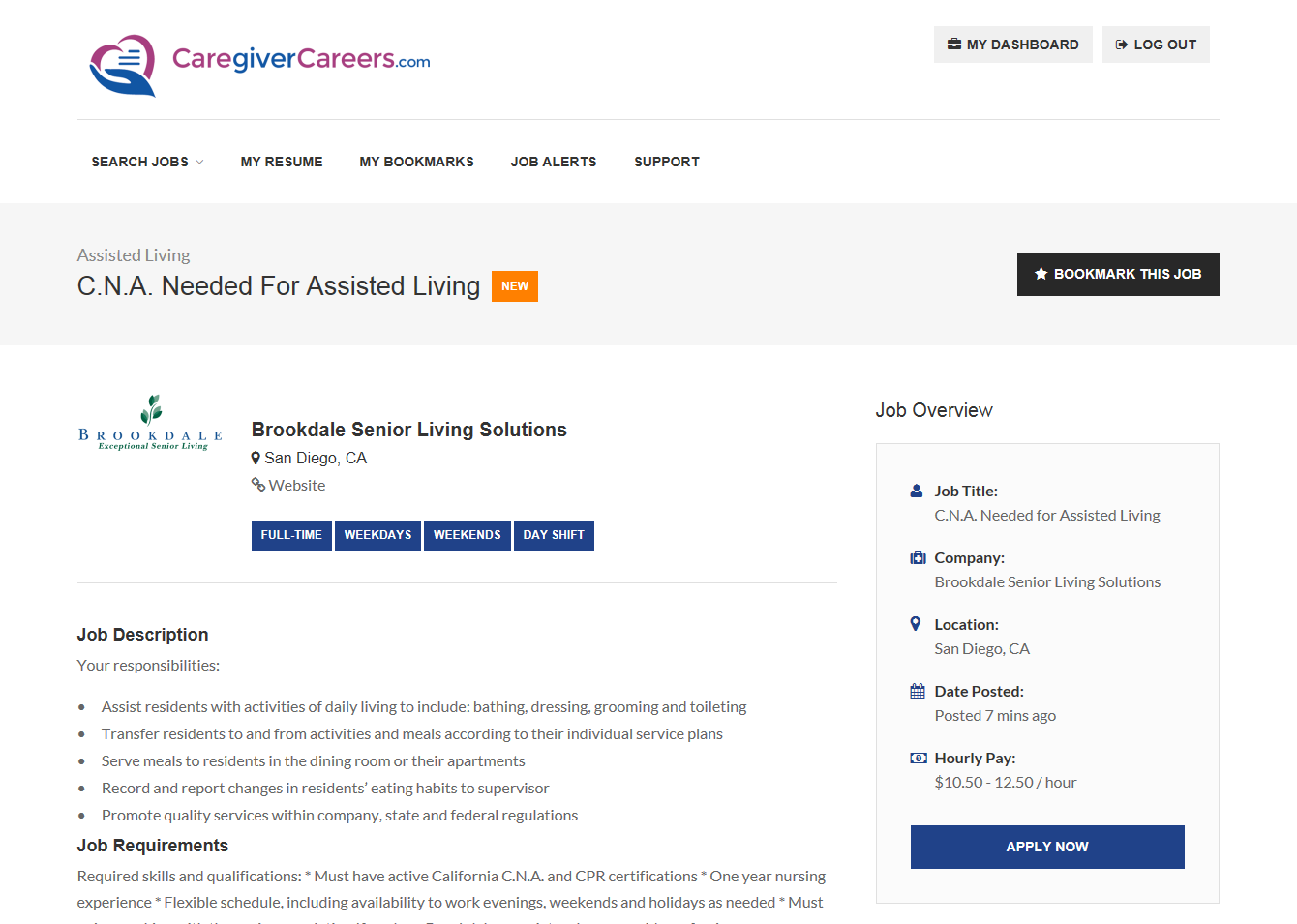
Next Tutorial: Manage Job Posting
Tutorials by Section
Overview:
CaregiverCareers Tutorials
Section 1:
Introduction
Section 2:
Login to Account
Section 3:
My Dashboard
Section 4:
Create Job Posting
Section 5:
Manage Job Posting
Section 6:
Find Caregivers
Section 7:
Search Optimization
Section 8:
ATS Management
