CAREGIVERCAREERS TUTORIALS
Section 2: Login to Account
Login to Your Account
We'll show you how to access your account using the credentials provided in welcome email.
Step 1: Open the "Welcome Email" you received from support@caregivercareers.com.
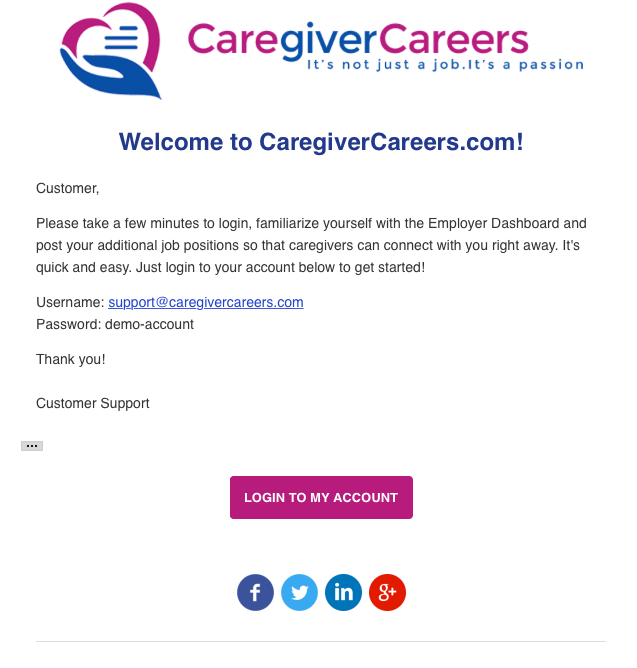
Step 2: Login to your account using the credentials provided in your welcome email.
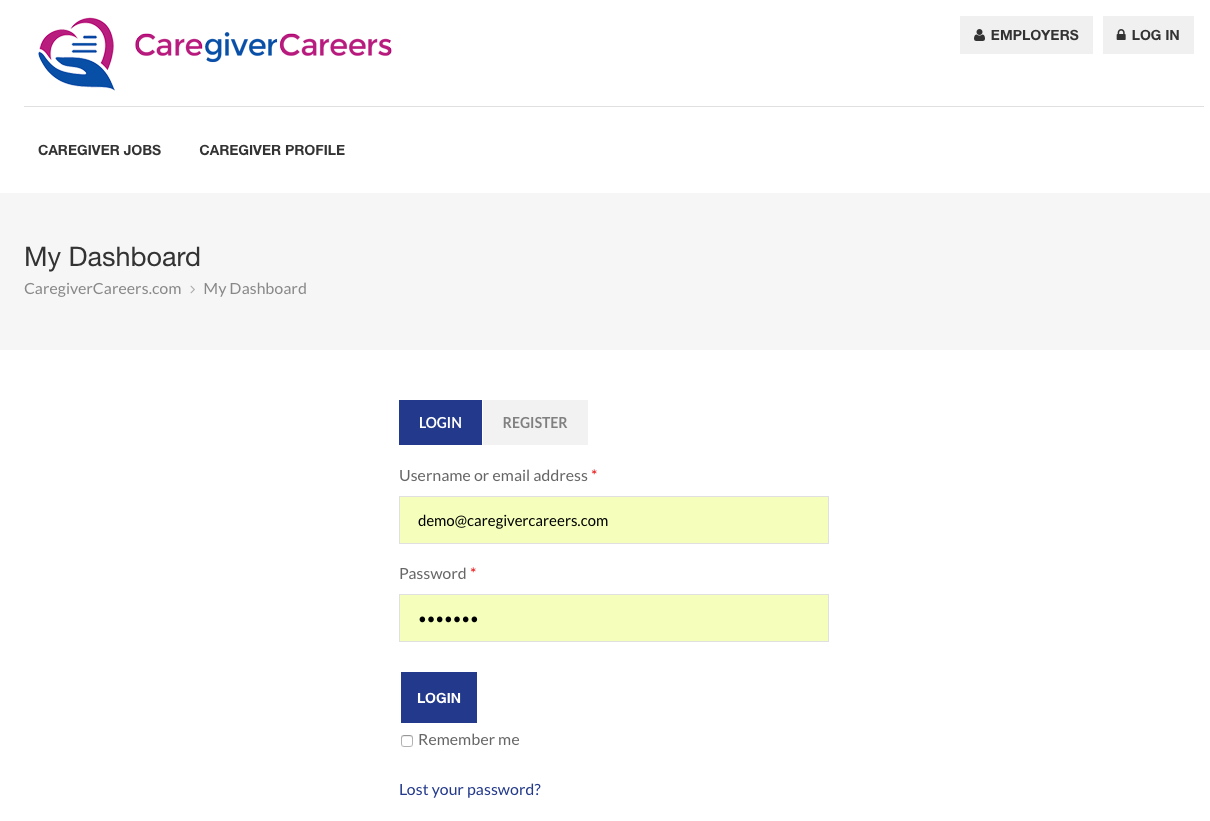
Step 3: Once logged in, you'll be directed to your My Dashboard.
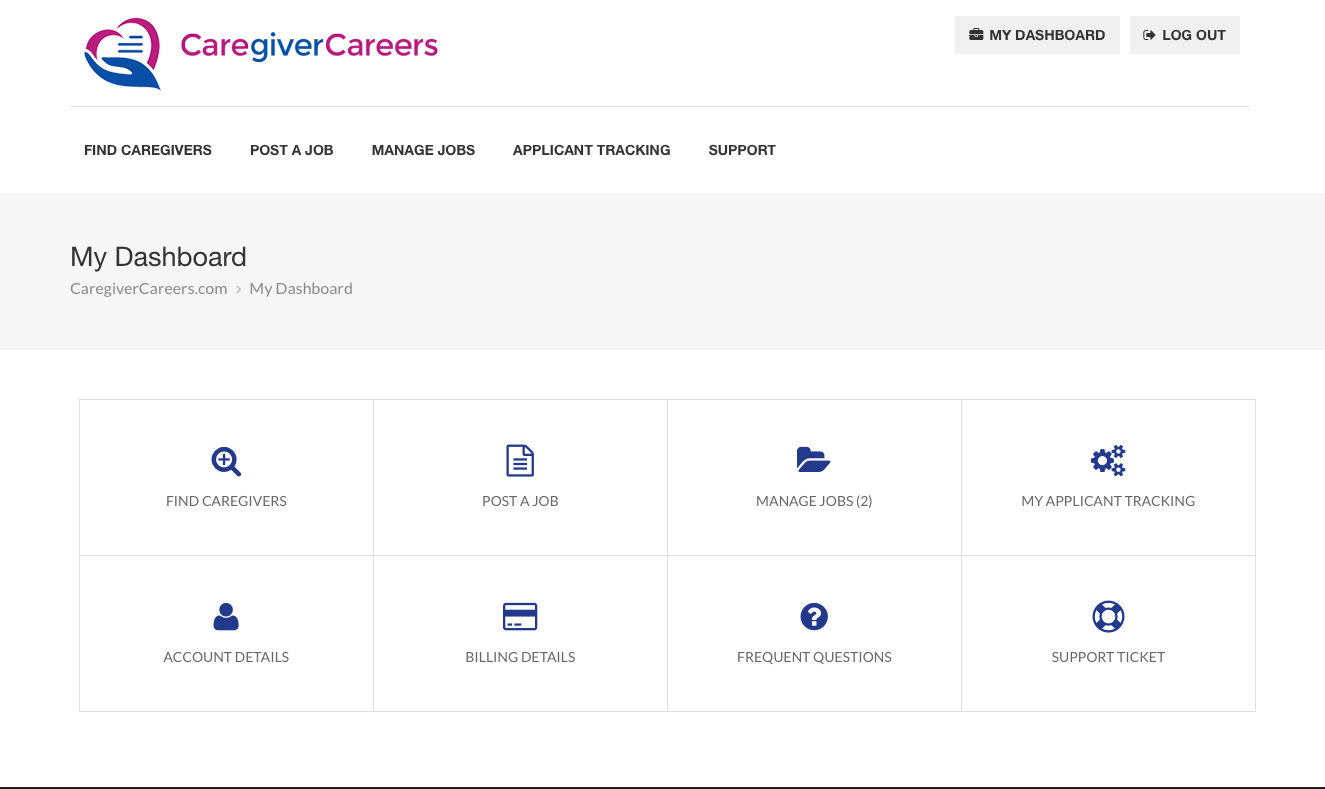
Next Tutorial: My Dashboard
Tutorials by Section
Overview:
CaregiverCareers Tutorials
Section 1:
Introduction
Section 2:
Login to Account
Section 3:
My Dashboard
Section 4:
Create Job Posting
Section 5:
Manage Job Posting
Section 6:
Find Caregivers
Section 7:
Search Optimization
Section 8:
ATS Management
